This became quite important after the drama that happened with the MTN 7.5GB tweak which probably stopped working with some guys couple of days ago... Whereby have been getting lots of request for something new....
STEPS.....
*Download the latest Simple Android Server version here: SIMPLE SERVER LATEST APK
*Install and go to your phone settings....
CREATE NEW APN ON THE PHONE AS BELOW.
NAME: Mtn SS
APN: web.gprs.mtnnigeria.net
Proxy : 127.0.0.1
Port : 8080..
Save it as default settings...
**
*Go to simple server and configure the following settings:-
**Proxy host : 10.199.212.2
**Proxy port: 8080
**Injection Method : GET
**Injection Query/URL:http://mini5-1.opera-mini.net
**Injection Host:mini5-1.opera-mini.net
**Injection Line: PRESS YOUR ENTER KEY 4 TIMES
**Buffer Size : 8092
**Concurrent connection: 10
**Log Level : DEBUG
CLOSE THE SETTINGS AND START SIMPLE SERVER TO START BROWSINGBROWSING FOR FREE LIKE ME..... lol
Download AUTOPROXY LITE APP TO POWER ALL THE APPLICATIONS HERE: AutoProxy_Lite_0.75.0.apk
And configure as this...
Proxy Host : 127.0.0.1
Port: 8080
Type : HTTP
And connect..
NOTE:::: Some apps might not start working unless you install autoproxy lite or Proxy Droid to your phone in order to power apps like Whatsapp, BBM, and download and Stream videos unlimitedly with YouTube or MobDro
You can follow more of our post by subscribing to our blog post or follow us on any of the social media platforms.
Courtesy : Tees9ice Team
Copy the link below and Share with your Friends:


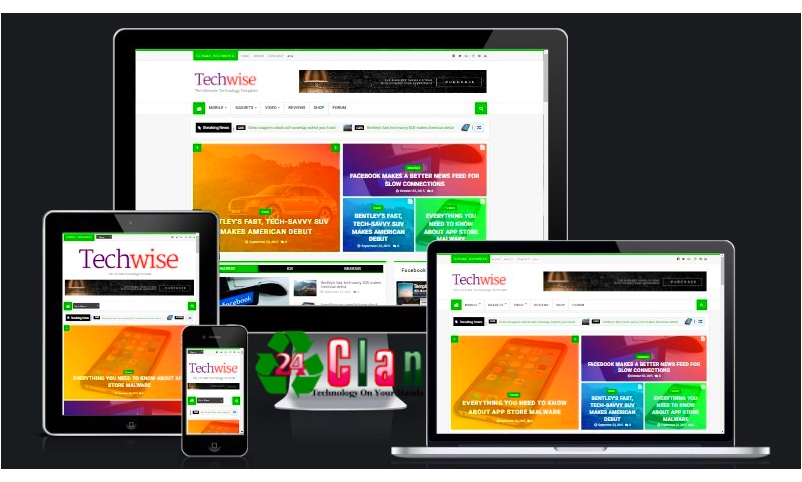
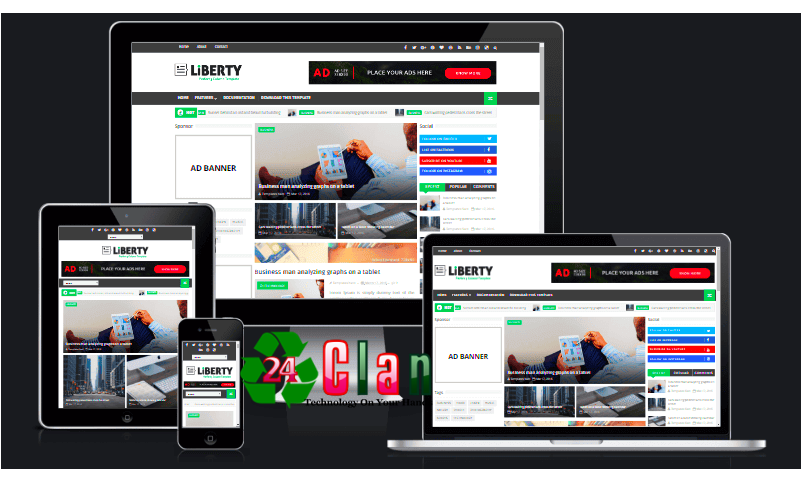









 About 24clan
About 24clan
No comments:
Post a Comment