I know most of you always end up returning the Customer care service center or even going on the internet searching for the backup stock rom you might not even see or going through the routine of flashing it using SP flash tools blah blah blah...
You can avoid all this stress and hassle by flashing the cwm recovery image of your particular phone brand.... do a backup of your stock rom and can always restore it anytime your phone bricks to its last backup state without losing an hair and done in the blink of an eye..
NEEDED REQUIREMENTS
**Things needed.... A recovery flash tool RECOVERY FLASH TOOL
**And ofcourse the recovery.img of the particular phone brand you wanna do a backup for..
NOTE: if your phone brand is not part of the recovery.img files that will be listed below, dont fret but just create your own unique cwm recovery by yourself while following the step by step guide here: HOW TO CREATE A CWM BACKUP recovery.img
**Without wasting much of your time, here are some of the most popular mtk devices recovery.img in list format.
**GIONEE
Gionee M3 ; [Tees9ice]_GIONEE_M3_TWRP_recovery.img
Gionee M2 : [Tees9ice]recovery_gioneem2.img
Gionee E5 : [Tees9ice]GioneeE5recovery.img
Gionee E3: [Tees9ice]GioneeE3recovery.img
Gionee P4; [Tees9ice]GioneeP4 recovery.img
Gionee P2: [Tees9ice]GioneeP2CWMrecovery.img
Gionee P2: [Tees9ice]GioneeP2CTR recovery.img
**INFINIX
Infinix Hot x507 : [Tees9ice]Infinix-hotX507_recovery.img
Infinix Hot Note x551: [Tees9ice]_Infinix-hot-note-X551_recovery.img
Infinix Hot NotePro [Tees9ice]_Infinix-hot-notepro-_recovery.img
**INNJOO
InnJooFire TWRP recovery image: [Tees9ice]_InnjooFiretwrprecovery.img
**TECNO
Tecno JBOOM J7 recovery image: [Tees9ice]_Tecno_JBoom_J7recovery.img
Tecno H7: [Tees9ice]_TecnoH7recovery.img
Tecno H6: [Tees9ice]_TecnoH6recovery.img
Tecno H5: [Tees9ice]_TecnoH5recovery.img
Tecno R7: [Tees9ice]_TecnoR7recovery.img
Tecno N9: [Tees9ice]TecnoN9recovery.img
Tecno P9: [Tees9ice]_TecnoP9recovery.img
Tecno L6: [Tees9ice]TecnoL6recovery.img
Tecno M5: [Tees9ice]_TecnoM5recovery.img
Tecno M3: [Tees9ice]_TecnoM3recovery.img
Tecno S7: [Tees9ice]_TecnoS7recovery.img
Tecno S3: [Tees9ice]_TecnoS3recovery.img
Tecno N7: [Tees9ice]_TecnoN7recovery.img
Tecno F5: [Tees9ice]_TecnoF5recovery.img
Tecno A3: [Tees9ice]_TecnoA3recovery.img
Tecno A+/ F7: [Tees9ice]_TecnoPhantomA+F7recovery.img
Tecno G9: [Tees9ice]_TecnoG9recovery.img
Tecno D5: [Tees9ice]_TecnoD5recovery.img
Tecno D3: [Tees9ice]_TecnoD3recovery.img
Tecno Q1: [Tees9ice]_TecnoQ1recovery.img
Tecno P5: [Tees9ice]TecnoP5recovery.img
**This is just a summary of some of the recovery image we have flashed and confirm working perfect as of this moment + more will be uploaded as time goes by..
By the way anyone who has another phone model that we dont have the recovery image can share it to me offline so that others not bold enough to flash it themselves can also benefit from it.
And thats a wrap up for today..
You can follow the blog for more instant update or you can as well follow the blog on any of the available social media platforms.
Courtesy: Naijawarlord Team.
Copy the link below and Share with your Friends:


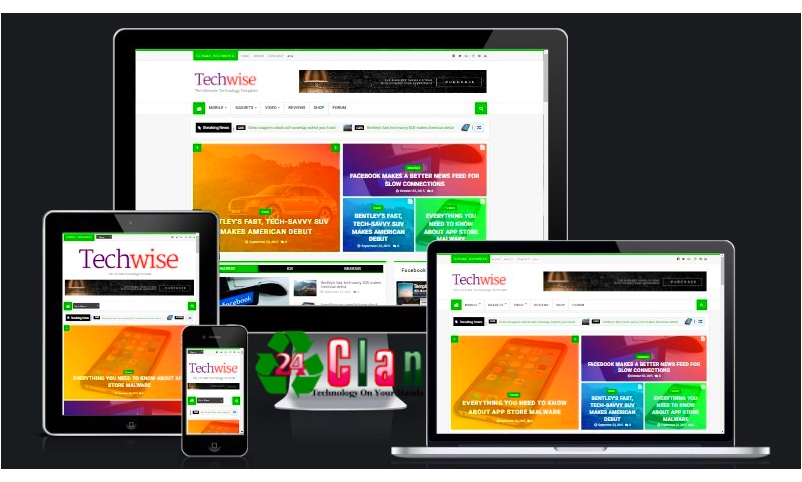
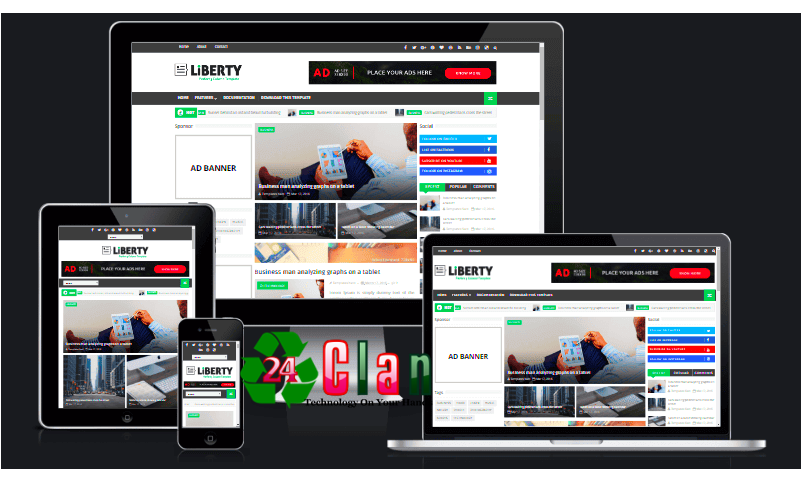




 About 24clan
About 24clan
No comments:
Post a Comment